What is the cloud?
“The cloud” refers to servers that are accessed over the Internet, and the software and databases that run on those servers. Cloud servers are located in data centers all over the world. By using cloud computing, users and companies don’t have to manage physical servers themselves or run software applications on their own machines.
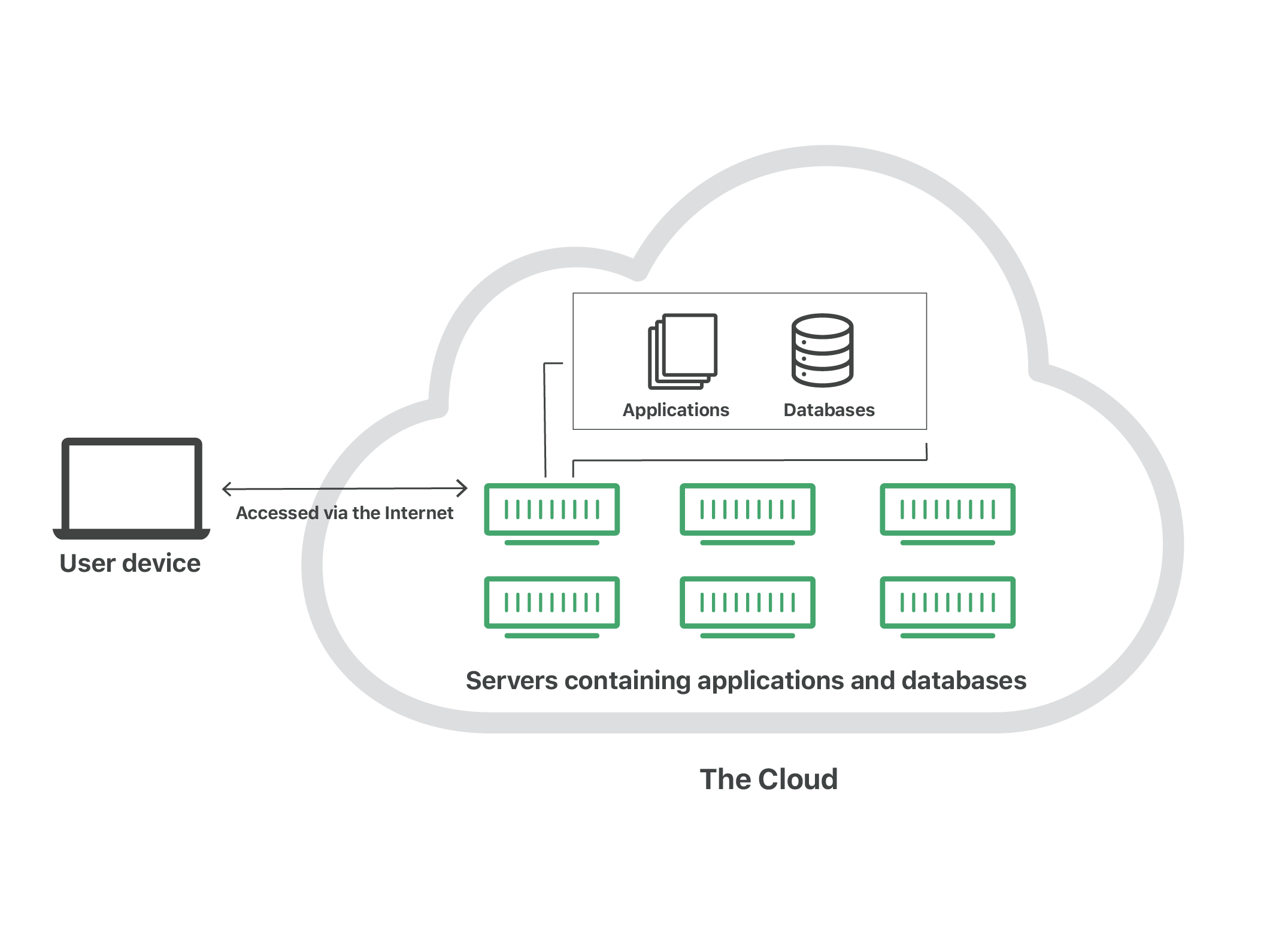
The cloud enables users to access the same files and applications from almost any device, because the computing and storage take place on servers in a data center, instead of locally on the user device. This is why a user can log into their Instagram account on a new phone after their old phone breaks and still find their old account in place, with all their photos, videos, and conversation history. It works the same way with cloud email providers like Gmail or Microsoft Office 365, and with cloud storage providers like Dropbox or Google Drive.
For businesses, switching to cloud computing removes some IT costs and overhead: for instance, they no longer need to update and maintain their own servers, as the cloud vendor they are using will do that. This especially makes an impact on small businesses that may not have been able to afford their own internal infrastructure but can outsource their infrastructure needs affordably via the cloud. The cloud can also make it easier for companies to operate internationally because employees and customers can access the same files and applications from any location.
How does cloud computing work?
Cloud computing is possible because of a technology called virtualization. Virtualization allows for the creation of a simulated, digital-only “virtual” computer that behaves as if it were a physical computer with its own hardware. The technical term for such a computer is virtual machine. When properly implemented, virtual machines on the same host machine are sandboxed from one another, so they don’t interact with each other at all, and the files and applications from one virtual machine aren’t visible to the other virtual machines even though they’re on the same physical machine.
Virtual machines also make more efficient use of the hardware hosting them. By running many virtual machines at once, one server becomes many servers, and a data center becomes a whole host of data centers, able to serve many organizations. Thus, cloud providers can offer the use of their servers to far more customers at once than they would be able to otherwise, and they can do so at a low cost.
Even if individual servers go down, cloud servers in general should be always online and always available. Cloud vendors generally back up their services on multiple machines and across multiple regions.
Users access cloud services either through a browser or through an app, connecting to the cloud over the Internet – that is, through many interconnected networks – regardless of what device they’re using.
What are the main service models of cloud computing?
Software-as-a-Service (SaaS): Instead of users installing an application on their device, SaaS applications are hosted on cloud servers, and users access them over the Internet. SaaS is like renting a house: the landlord maintains the house, but the tenant mostly gets to use it as if they owned it. Examples of SaaS applications include Salesforce, MailChimp, and Slack.
Platform-as-a-Service (PaaS): In this model, companies don’t pay for hosted applications; instead they pay for the things they need to build their own applications. PaaS vendors offer everything necessary for building an application, including development tools, infrastructure, and operating systems, over the Internet. PaaS can be compared to renting all the tools and equipment necessary for building a house, instead of renting the house itself. PaaS examples include Heroku and Microsoft Azure.
Infrastructure-as-a-Service (IaaS): In this model, a company rents the servers and storage they need from a cloud provider. They then use that cloud infrastructure to build their applications. IaaS is like a company leasing a plot of land on which they can build whatever they want – but they need to provide their own building equipment and materials. IaaS providers include DigitalOcean, Google Compute Engine, and OpenStack.
Formerly, SaaS, PaaS, and IaaS were the three main models of cloud computing, and essentially all cloud services fit into one of these categories. However, in recent years a fourth model has emerged:
Function-as-a-Service (FaaS): FaaS, also known as serverless computing, breaks cloud applications down into even smaller components that only run when they’re needed. Imagine if it were possible to rent a house one little bit at a time: for instance, the tenant only pays for the dining room at dinner time, the bedroom while they’re sleeping, the living room while they’re watching TV, and when they aren’t using those rooms, they don’t have to pay rent on them.
FaaS or serverless applications still run on servers, as do all these models of cloud computing. But they’re called “serverless” because they don’t run on dedicated machines and because the companies building the applications don’t have to manage any servers.
Also, serverless functions scale-up, or duplicate, as more people use the application – imagine if the tenant’s dining room could expand on-demand when more people come over for dinner! Learn more about serverless computing (FaaS).
What are the different types of cloud deployments?
In contrast to the models discussed above, which define how services are offered via the cloud, these different cloud deployment types have to do with where the cloud servers are and who manages them.
The most common cloud deployments are:
- Private cloud: A private cloud is a server, data center, or distributed network wholly dedicated to one organization.
- Public cloud: A public cloud is a service run by an external vendor that may include servers in one or multiple data centers. Unlike a private cloud, public clouds are shared by multiple organizations. Using virtual machines, individual servers may be shared by different companies, a situation that is called “multitenancy” because multiple tenants are renting server space within the same server.
- Hybrid cloud: Hybrid cloud deployments combine public and private clouds, and may even include on-premises legacy servers. An organization may use its private cloud for some services and their public cloud for others, or they may use the public cloud as a backup for their private cloud.
- Multicloud: Multicloud is a type of cloud deployment that involves using multiple public clouds. In other words, an organization with a multi-cloud deployment rents virtual servers and services from several external vendors – to continue the analogy used above, this is like leasing several adjacent plots of land from different landlords. Multicloud deployments can also be hybrid cloud, and vice versa.
How does Cloudflare help businesses move to and operate in the cloud?
Cloudflare helps protect and manage any type of cloud deployment. Our network sits in between end-users and the cloud infrastructure of the customer’s product or service. Customers can manage performance, security, DNS, and other Cloudflare offerings for all their cloud deployments from a single dashboard. Cloudflare offers a web application firewall to protect Internet properties from vulnerability exploits. Cloudflare also enables businesses to easily incorporate FaaS (serverless) into their cloud deployment.
Read about Cloudflare solutions for SaaS here.
How is the cloud different from the traditional client-server model of the Internet?
The Internet has always been made up of servers, clients, and the infrastructure that connects them. Clients make requests of servers, and servers send responses. Cloud computing differs from this model in that cloud servers aren’t just responding to requests – they’re running programs and storing data on the client’s behalf.
Why is it called ‘the cloud’?
“The cloud” started off as a tech industry slang term. In the early days of the Internet, technical diagrams often represented the servers and networking infrastructure that make up the Internet as a cloud. As more computing processes moved to this servers-and-infrastructure part of the Internet, people began to talk about moving to “the cloud” as a shorthand way of expressing where the computing processes were taking place. Today, “the cloud” is a widely accepted term for this style of computing.
What about containers? Are containers IaaS, PaaS, SaaS, or FaaS?
Like virtual machines, containers are a cloud virtualization technology. They are part of the PaaS (Platform-as-a-Service) cloud model. Virtualization for containers occurs one abstraction layer up from where it occurs for virtual machines, at the operating system level instead of at the kernel level (the kernel is the foundation of the operating system, and it interacts with the computer’s hardware). Each virtual machine has its own operating system kernel, but containers on the same machine share the same kernel.
Laboris nisi ut aliquip ex ea commodo consequat. Duis aute irure dolor in reprehenderit in voluptate velit esse cillum dolore eu fugiat nulla pariatur. Excepteur sint occaecat cupidatat non proident, sunt in culpa qui officia deserunt mollit anim id est laborum. Sed ut perspiciatis unde omnis iste natus error sit voluptatem accusantium doloremque laudantium, totam rem aperiam.








